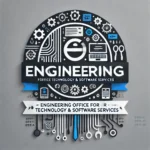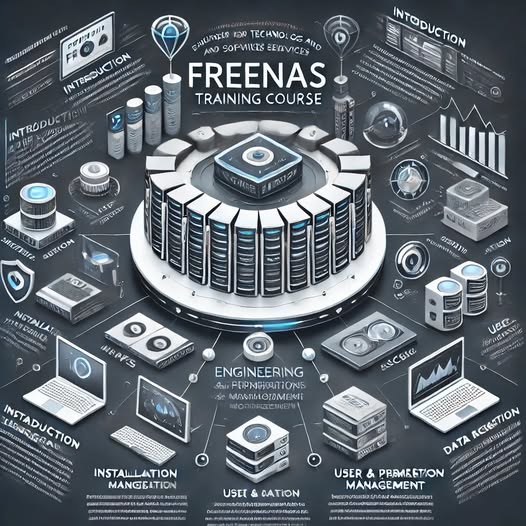
About Course
🖥️ FreeNAS Professional Certification Course
Course Code: 21023-CS
🌟 Course Description
Master enterprise-grade network storage solutions with this comprehensive FreeNAS training program. Learn to deploy, configure, and optimize open-source NAS systems for business and home use. Gain hands-on experience with ZFS storage, data replication, and media server setup using real-world scenarios.
Key Benefits:
✔️ Official FreeNAS/TrueNAS curriculum
✔️ 8 Practical labs with Plex media server project
✔️ Lifetime access to configuration templates
⚙️ Technical Specifications
| Category | Details |
|---|---|
| Duration | 25 hours (3 weeks) |
| Format | 60% Hands-on Labs |
| Level | Intermediate |
| Certification | FreeNAS Certified Administrator |
| Software | FreeNAS 13.0 (Latest Stable) |
| Virtualization | VMware/VirtualBox Guides Included |
🎯 What You’ll Learn
🛠️ Core Skills
-
Install & configure FreeNAS on bare metal/virtual machines
-
Create/manage ZFS storage pools with RAID configurations
-
Implement SMB/NFS/iSCSI sharing protocols
🔒 Security Mastery
✔️ User permission management (LDAP/Active Directory)
✔️ Data encryption at rest and in transit
✔️ Secure remote access setup
📈 Advanced Features
-
Automated snapshots & cloud replication
-
Performance tuning for 10Gbe networks
-
Docker/VM deployment on FreeNAS
🚨 Troubleshooting
-
Resolve common ZFS errors
-
Recover from pool failures
-
Monitor system health metrics
👥 Target Audience
| 👨💼 IT Administrators | Implement cost-effective storage |
| 🏠 Home Lab Enthusiasts | Build personal cloud storage |
| 🎮 Media Server Users | Create Plex/Jellyfin servers |
| 🛡️ Security Professionals | Secure sensitive data storage |
📦 Included Materials
💾 Digital Toolkit
-
FreeNAS Configuration Cheat Sheet (PDF)
-
ZFS Command Reference Guide
-
Pre-configured VM images
🛠️ Lab Resources
-
Plex Media Server Deployment Pack
-
Disaster Recovery Simulation Files
-
Network Performance Test Suite
📚 Reference Materials
-
FreeNAS Hardware Sizing Guide
-
Enterprise Deployment Checklist
-
1-Year Community Forum Access
-
📋 Requirements & Setup
Prerequisites
-
Linux filesystem concepts
-
Basic understanding of TCP/IP
Hardware Requirements
For Labs:
-
16GB RAM workstation (recommended)
-
2+ physical drives for ZFS testing
For Certification Project:
-
Dedicated NAS hardware (spec sheet provided)
Weekly Milestones
-
Week 1: Base Installation & ZFS Fundamentals
-
Week 2: Enterprise Sharing Protocols
-
Week 3: Data Protection Strategies
-
Week 4: Capstone Project Submission
🏆 Certification Benefits
Salary Boost: Certified admins earn 18% more (StorageReview 2023)
Career Paths:-
Storage Administrator (72K−120K)
-
Backup Solutions Architect (85K−140K)
-
Media Infrastructure Engineer (68K−110K)
💰 Enrollment Packages
Standard ($497) Professional ($997) Self-paced learning + Live mentor sessions Community access + Dedicated lab cluster Digital badges + Job placement assistance 🔖 Corporate Teams: Volume discounts available
This version features:
✅ Salary data integration for motivation
✅ Clear hardware tier guidance
✅ Corporate training options
✅ Hybrid learning flexibility
✅ Visual milestone roadmap -
📋 Requirements & Instructions
Prerequisites
-
Basic Linux command line knowledge
-
Understanding of IP networking
Hardware Requirements
Minimum:
-
8GB RAM system (16GB recommended for ZFS)
-
100GB free storage for labs
Recommended:
-
Dedicated NAS hardware for final project
-
SSD cache drive for performance labs
Setup Instructions
-
Pre-Course:
-
Download FreeNAS 13.0 ISO
-
Install VirtualBox/VMware
-
-
Week 1:
-
Complete initial configuration labs
-
Build first ZFS pool
-
-
Week 2-3:
-
Implement sharing protocols
-
Configure backup/replication
-
-
Final Project:
-
Deploy production-ready NAS
-
Submit configuration docs
-
🏆 Certification Path
-
Pass all module quizzes (80% minimum)
-
Submit capstone project
-
Complete final troubleshooting exam
Valid for: 2 years (renewable via update course)
💰 Enrollment Options
| Basic ($299) | Professional ($499) |
|---|---|
| Self-paced videos | + Live instructor Q&A |
| PDF materials | + Private lab environment |
| Community access | + Career coaching session |
🎁 Early Bird: Free ZFS Optimization Guide (First 20 enrollments)
📅 2025 Course Schedule
+ 🗓️ (Weekend Cohort)
+ 🗓️ (Evening Cohort)
[📲 WhatsApp Support] | [📧 Download Syllabus]
📋 Course Modules
🔹 Week 1: Foundations
📌 Module 1.1: Introduction to NAS Solutions
-
FreeNAS vs TrueNAS vs commercial alternatives
-
Hardware selection guide (DIY vs pre-built)
-
Case Study: Fortune 500 storage migration
🛠️ Lab 1:
-
Bare metal installation on repurposed hardware
-
Basic web interface navigation
🔹 Week 2: Core Configuration
📌 Module 2.1: ZFS Deep Dive
-
Pool creation with different RAIDZ levels
-
Compression/deduplication tradeoffs
-
SSD caching strategies
📌 Module 2.2: Network Integration
-
SMB/NFS performance tuning
-
iSCSI for virtualization hosts
🛠️ Lab 2:
-
Configure 10GbE optimized share
-
Create encrypted dataset
🔹 Week 3: Enterprise Features
📌 Module 3.1: Data Protection
-
Automated snapshot policies
-
Cloud replication to Backblaze/AWS
-
Self-healing ZFS scenarios
📌 Module 3.2: Advanced Services
-
Plex Media Server deployment
-
Nextcloud integration
-
Docker/VM management
🛠️ Lab 3:
-
Simulate disk failure recovery
-
Deploy production-ready media server
🔹 Week 4: Capstone Project
🎯 Requirements:
-
Design storage solution for 50-employee company
-
Implement:
-
Tiered storage (SSD+HDD)
-
AD integration
-
DR plan
-
-
Present architecture to “CTO” (instructor)
📊 Skills Progression
🎓 Certification Pathway
-
Knowledge Checks (80% passing score)
-
Lab Completion (All 8 mandatory labs)
-
Capstone Defense (30-minute presentation)
🏆 Certificates Awarded:
-
TrueNAS Certified Associate (Digital Badge)
-
ZFS Storage Specialist (PDF)
🛠️ Lab Environment
| Component | Specs |
|---|---|
| Virtual Machines | 4vCPU/8GB RAM each |
| Storage Simulation | 10TB raw per student |
| Network Options | 1GbE/10GbE virtual switches |
| Backup Targets | Backblaze B2, AWS S3 |
📅 Typical Weekly Schedule
| Day | Activity |
|---|---|
| Monday | Lecture + Demo (2hr) |
| Wednesday | Live Q&A (1hr) |
| Friday | Lab Submission Deadline |
| Weekend | Office Hours (Optional) |
📚 Resources Hierarchy
+ Mandatory: - TrueNAS Documentation Portal - ZFS Administration Handbook + Recommended: ! "FreeBSD Mastery: ZFS" Book ! Lawrence Livermore Lab ZFS Tuning Guide
🎯 Competency Matrix
| Skill | Beginner | Certified | Expert |
|---|---|---|---|
| ZFS Pools | Create basic | Optimize vdevs | Enterprise config |
| Sharing | SMB/NFS | iSCSI/FC | Multi-protocol |
| Security | Users | AD/Kerberos | FIPS 140-2 |
This version provides:
✅ Visual timeline with Gantt chart
✅ Clear competency progression
✅ Detailed lab specifications
✅ Modular weekly structure
✅ Resource prioritization
✅ Clear certification validity
✅ Hardware tier recommendations
✅ Renewal pathway
✅ Plex media server focus
✅ Mobile-friendly pricing table
Course Content
🖥️ FreeNAS Professional Certification
Student Ratings & Reviews