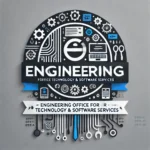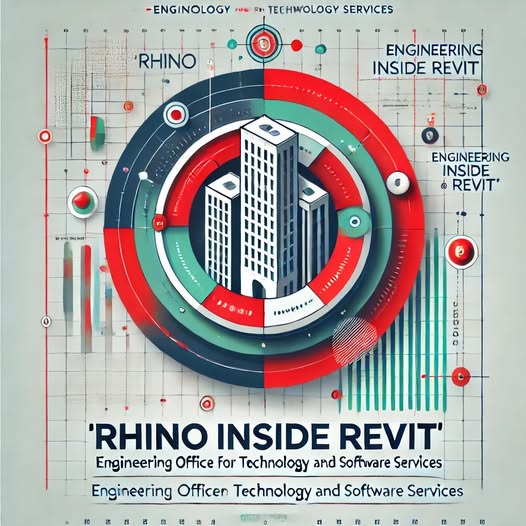
About Course
🔹 Professional Training Plan: Rhino Inside Revit
Code: 1052-P
Duration: 30–40 Training Hours
Level: Beginner to Advanced
📘 Course Description
This course provides a comprehensive journey into integrating Rhino and Revit using Rhino.Inside.Revit—a powerful workflow that bridges advanced geometric modeling with Building Information Modeling (BIM). Participants will learn how to leverage Grasshopper for parametric design, automate repetitive Revit tasks, and create intelligent architectural components that enhance design quality and coordination.
✨ Introduction
Rhino.Inside.Revit is a revolutionary tool that allows Rhino and Grasshopper to run inside Autodesk Revit. This integration empowers designers, architects, and engineers to generate complex forms, manage data, and streamline workflows between computational design and BIM environments. This course is designed to bridge the gap between freeform modeling and precise BIM documentation, all within a single Revit session.
🎯 Target Audience
-
Architects and Civil Engineers
-
Façade and Interior Designers
-
Digital Architectural Modeling Specialists
-
Anyone interested in parametric design and Rhino-Revit integration
📚 Course Objectives – What You Will Learn
✅ Understand how Rhino and Revit integrate in a single workflow
✅ Transfer geometry and data effectively between Rhino and Revit
✅ Apply parametric design principles using Grasshopper inside Revit
✅ Automate Revit tasks using Rhino tools and scripting
✅ Develop and manage real architectural projects using Rhino Inside Revit
✅ Export reports, manage BIM data, and present project deliverables professionally
🧰 Required Tools and Materials
-
Rhino (latest version)
-
Revit (latest version)
-
Rhino.Inside.Revit plugin
-
Grasshopper
-
A capable computer with Windows OS
-
Sample project files provided during training
📌 Course Modules
🟢 Module 1: Introduction to Rhino Inside Revit
-
Overview of Rhino and Revit functionalities
-
Importance of interoperability between both tools
-
Installation and setup of Rhino.Inside.Revit
-
Exploring the interface and basic commands
🔵 Module 2: Modeling & Data Conversion
-
Importing/exporting files between Rhino and Revit
-
Converting geometric models to BIM elements
-
Working with NURBS and Meshes in Revit
-
Best practices for clean data transfer
🔴 Module 3: Parametric Design with Grasshopper
-
Introduction to Grasshopper within the Revit environment
-
Creating dynamic relationships and design patterns
-
Advanced modeling control using visual programming
-
Analyzing and editing architecture using data-driven tools
🟢 Module 4: Workflow Customization & Performance Optimization
-
Using Rhino.Inside for large-scale architectural projects
-
Data optimization and reducing project file size
-
Automating repetitive Revit tasks
-
Linking model data with schedules and specifications
🔵 Module 5: Real-World Project Application
-
Implementing a complete architectural project
-
Design analysis and revision workflows
-
Exporting final results and project documentation
-
Participant evaluation and feedback
🎓 Certification
Participants will receive an Official Certificate of Completion upon successfully finishing the course.
Course Content
🔹 Rhino Inside Revit
-
🟢 Module 1: Introduction to Rhino Inside Revit
-
🔵 Module 2: Modeling & Data Conversion
-
🔴 Module 3: Parametric Design with Grasshopper
-
🟢 Module 4: Workflow Customization & Performance Optimization
-
🔵 Module 5: Real-World Project Application
Student Ratings & Reviews