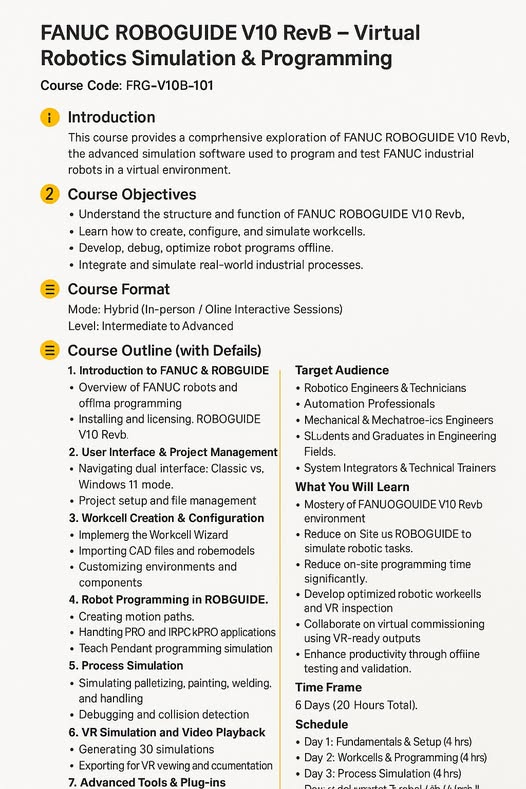
About Course
🟡 Course Title: FANUC ROBOGUIDE V10 RevB – Virtual Robotics Simulation & Programming
📘 Course Code: FRG-V10B-101- 11009-PEM
🧭 Introduction:
This course provides a comprehensive exploration of FANUC ROBOGUIDE V10 RevB, the advanced simulation software used to program and test FANUC industrial robots in a virtual environment. Participants will gain hands-on experience in setting up virtual workcells, creating robot paths, optimizing production tasks, and simulating complex industrial operations using the latest tools and features.
🎯 Course Objectives:
By the end of this course, participants will:
-
Understand the structure and function of FANUC ROBOGUIDE V10 RevB.
-
Learn how to create, configure, and simulate workcells.
-
Develop, debug, and optimize robot programs offline.
-
Integrate and simulate real-world industrial processes.
-
Utilize advanced features such as VR playback, plug-ins, and visualizations.
🧑🏫 Course Format:
-
Mode: Hybrid (In-person / Online Interactive Sessions)
-
Level: Intermediate to Advanced
-
Delivery: Lectures, Live Demos, Hands-On Labs, Quizzes, Mini Projects
🗂️ Course Outline (with Details):
📍 Module 1: Introduction to FANUC & ROBOGUIDE
-
Overview of FANUC robots and offline programming.
-
Installing and licensing ROBOGUIDE V10 RevB.
⚙️ Module 2: User Interface & Project Management
-
Navigating the dual interface: Classic vs. Windows 11 mode.
-
Project setup and file management.
🏗️ Module 3: Workcell Creation & Configuration
-
Using the Workcell Wizard.
-
Importing CAD files and robot models.
-
Customizing environments and components.
🤖 Module 4: Robot Programming in ROBOGUIDE
-
Creating motion paths.
-
HandlingPRO and iRPickPRO applications.
-
Teach Pendant programming simulation.
🧪 Module 5: Process Simulation
-
Simulating palletizing, painting, welding, and handling.
-
Debugging and collision detection.
🌐 Module 6: VR Simulation and Video Playback
-
Generating 3D simulations.
-
Exporting for VR viewing and documentation.
🧩 Module 7: Advanced Tools & Plug-ins
-
PalletPRO, PaintPRO, and integration with external PLC logic.
-
Cycle time analysis and optimization tools.
📝 Module 8: Capstone Project
-
Design and simulate a full industrial process.
-
Present and document your virtual robotic solution.
🎓 Target Audience:
-
Robotics Engineers & Technicians
-
Automation Professionals
-
Mechanical & Mechatronics Engineers
-
Students and Graduates in Engineering Fields
-
System Integrators & Technical Trainers
📚 What You Will Learn:
-
Mastery of FANUC ROBOGUIDE V10 RevB environment
-
Virtual robot setup and process automation
-
Offline programming with minimal downtime
-
Enhanced digital twin simulation and VR inspection
-
Integration of real-world industrial process workflows
📦 Materials Included:
-
Official training manual (PDF)
-
Sample project files
-
Access to virtual lab environments
-
Tutorial videos and reference guides
-
Completion certificate
🏁 Outcomes:
After completing this course, you will be able to:
-
Confidently use ROBOGUIDE to simulate robotic tasks.
-
Reduce on-site programming time significantly.
-
Develop optimized robotic workcells and programs.
-
Collaborate on virtual commissioning using VR-ready outputs.
-
Enhance productivity through offline testing and validation.
⏳ Time Frame:
-
Duration: 5 Days (20 Hours Total)
-
Schedule:
-
Day 1: Fundamentals & Setup (4 hrs)
-
Day 2: Workcells & Programming (4 hrs)
-
Day 3: Process Simulation (4 hrs)
-
Day 4: Advanced Tools & VR (4 hrs)
-
Day 5: Capstone Project & Review (4 hrs)
-
Course Content
🟡 FANUC ROBOGUIDE V10 RevB – Virtual Robotics Simulation & Programming
Student Ratings & Reviews



