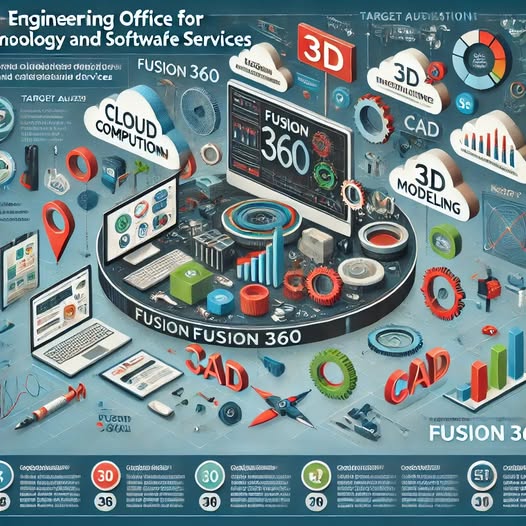
Engineering Office for Technology and Software Services Academy
This course provides a solid foundation in Fusion 360, focusing on cloud-based 3D design, parametric modeling, and mechanical simulation. Participants will gain practical experience in creating assemblies, running stress analyses, and preparing technical drawings.
Mechanical Engineers
Product Designers
Enthusiasts of 3D Modeling and CAD
Engineering Students
4 Weeks (12 sessions, 3 sessions/week)
2 hours per session
Total: 24 Hours
Master the use of Fusion 360 for cloud-based design
Build complex and parametric 3D models
Perform mechanical simulations and stress analysis
Collaborate, review, and present 3D designs efficiently
Overview of the Fusion 360 interface
Creating and managing an Autodesk cloud account
Cloud storage and file management
Importing/exporting various file types
Setting up projects and synchronizing data
Creating basic and advanced shapes
Core modeling tools: Extrude, Revolve, Sweep, Loft
Parametric Modeling techniques for design flexibility
Working with assemblies: joints, motion links, constraints
Designing mechanical components and parts
Performing stress and deformation analysis
Dynamic simulations of motion and forces
Creating technical drawings and manufacturing documentation
Real-time collaborative design via the cloud
Sharing models and conducting design reviews
Creating 3D presentation views and exploded assemblies
Exporting designs for 3D printing and manufacturing
Design a consumer product (e.g. furniture, device casing)
Simulate the mechanical movement of a gear or linkage
Prepare detailed technical drawings for manufacturing
Export and prepare a part for 3D printing
A computer with internet access
Latest version of Fusion 360
Free Autodesk account for cloud access
Certificate of Completion will be awarded.
By the end of this course, learners will:
Develop professional 3D CAD models using Fusion 360
Simulate and analyze mechanical behaviors and constraints
Collaborate on projects using Autodesk’s cloud platform
Prepare design documentation for fabrication and presentation
