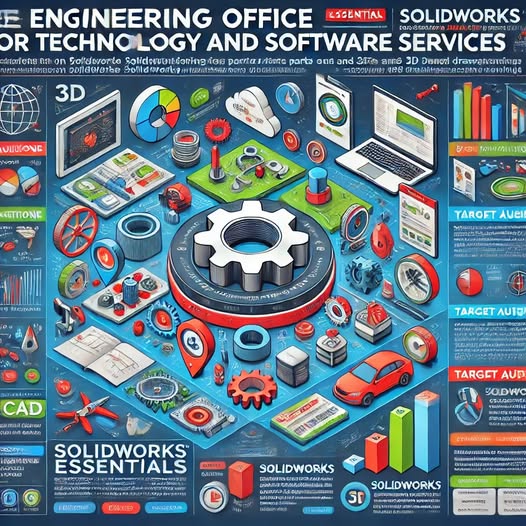
About Course
🧩 SolidWorks Essentials – 3D CAD for Mechanical Design
SolidWorks Essentials: 3D Design and Technical Drawing
Course Code: 2054-MECH
Engineering Office for Technology and Software Services Academy
📘 Course Overview
This course provides a comprehensive introduction to SolidWorks, covering 3D modeling, technical drawing, and basic simulation. It is designed for beginners and aspiring mechanical designers looking to master essential CAD skills.
🎯 Target Audience
-
Mechanical Engineers
-
Product Designers
-
Students and hobbyists in 3D CAD
🕒 Course Duration
-
4 Weeks (12 sessions, 3 sessions/week)
-
2 hours per session
-
Total: 24 Hours
✅ Course Objectives
-
Learn SolidWorks interface and core 3D modeling tools
-
Design mechanical parts and assemblies
-
Create accurate technical drawings
-
Perform basic simulations using built-in tools
📚 Course Modules
Unit 1: Introduction to SolidWorks (Week 1)
-
Navigating the SolidWorks interface
-
Creating 2D sketches and constraints
-
Extruding, revolving, and generating 3D geometry
Unit 2: Part Modeling (Week 2)
-
Applying advanced features: Fillet, Chamfer, Shell
-
Creating patterns: Linear, Circular, Mirror
-
Editing models and using the FeatureManager Tree
Unit 3: Assembly Creation (Week 3)
-
Building assemblies with multiple components
-
Applying mates and constraints
-
Conducting basic motion analysis
Unit 4: Technical Drawings & Simulation (Week 4)
-
Creating detailed technical drawings
-
Adding dimensions, tolerances, and notes
-
Running SimulationXpress for basic stress analysis
-
Exporting designs to DXF, STL, STEP, etc.
🧪 Practical Projects
-
Model and render a mechanical part
-
Create a multi-part assembly with proper constraints
-
Prepare and annotate 2D technical drawings
-
Simulate the part under simple load conditions
🧰 Required Tools & Software
-
A mid to high-spec computer (8GB+ RAM, dedicated GPU recommended)
-
SolidWorks (latest or student version)
🎓 Certification & Learning Outcomes
Certificate of Completion will be awarded.
By the end of this course, learners will:
-
Design and modify complex 3D parts
-
Assemble components with functional constraints
-
Create engineering drawings for manufacturing
-
Perform basic simulations to test design performance
Course Content
🧩 SolidWorks Essentials – 3D CAD for Mechanical Design
Student Ratings & Reviews



