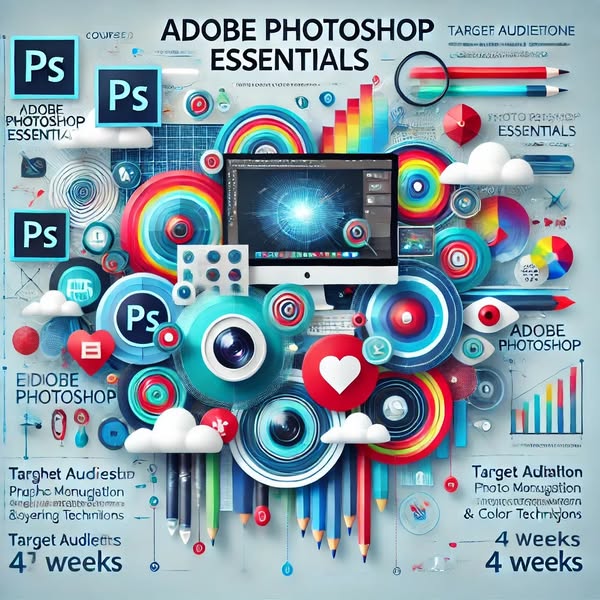
About Course
🖼️ Adobe Photoshop Essentials
Course Code: 10036-GR
📘 Course Description
Learn to edit images and create compelling graphics using the world’s most popular design software — Adobe Photoshop. This course equips learners with the essential tools and creative techniques used in professional photo editing, print design, and digital media production.
🎯 Course Objectives
By the end of this course, participants will:
-
Master fundamental and advanced Photoshop editing tools.
-
Enhance, retouch, and manipulate images professionally.
-
Design posters, flyers, and other graphic assets.
-
Work effectively with layers, filters, and typography.
✅ What You Will Learn
-
Navigating Photoshop’s user interface.
-
Image correction and retouching techniques.
-
Graphic design essentials (composition, text effects, etc.).
-
Advanced effects using filters and layer styles.
-
Exporting files for print and digital use.
👥 Target Audience
-
Beginners in graphic design.
-
Photographers and media professionals.
-
Marketers and content creators.
-
Students and professionals looking to upskill in design.
🧰 Required Materials
-
A computer with Adobe Photoshop CC installed.
-
Sample images for practice (provided by instructor).
-
Optional: drawing tablet for advanced users.
🧑🏫 Instruction Methods
-
Live software demonstrations.
-
Hands-on design challenges.
-
Guided step-by-step projects.
-
Final evaluation through a creative poster project.
⏳ Time Frame
-
4 Weeks
-
3–4 hours per week
-
Total Duration: 16 hours
🗂️ Course Format
-
Online or On-site sessions
-
Weekly assignments
-
Real-time instructor feedback
-
Final creative project review
📚 Detailed Weekly Content
Week 1: Introduction & Photoshop Basics
-
Exploring the Photoshop interface
-
Selection tools: Marquee, Lasso, Quick Selection
-
Layers: organization, blending, and masks
Week 2: Photo Editing & Enhancements
-
Color correction & lighting adjustments
-
Removing imperfections (Healing Brush, Clone Stamp)
-
Skin retouching and detail enhancement techniques
Week 3: Creative Design
-
Poster and logo design principles
-
Working with typography: fonts, alignment, and effects
-
Creating unique visual effects using layer styles
Week 4: Filters & Advanced Effects
-
Applying artistic filters and smart filters
-
Professional photo manipulation techniques
-
Preparing files for print and web export
🎓 Learning Outcomes
Participants will:
-
Confidently use Photoshop for both photo editing and graphic design.
-
Retouch photos and correct imperfections with precision.
-
Create designs that are print-ready and optimized for digital platforms.
-
Combine images and effects for creative compositions.
🛠️ Final Project
Professional Advertising Poster Design
Using all acquired skills, learners will design a complete promotional poster incorporating:
-
Enhanced images
-
Layered visual effects
-
Typography and layout principles
Course Content
🖼️ Adobe Photoshop Essentials
Student Ratings & Reviews



