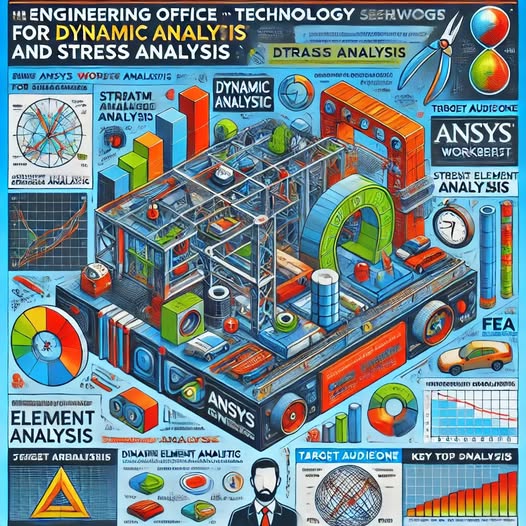
About Course
🧩 ANSYS Workbench – Simulation for Mechanical Engineers
ANSYS Workbench: Dynamic and Structural Stress Analysis
Course Code: 2053-MECH
Engineering Office for Technology and Software Services Academy
📘 Course Overview
This course introduces participants to ANSYS Workbench, focusing on dynamic and structural stress analysis. It enables learners to build real-world simulation models, interpret results, and optimize mechanical designs using advanced CAE tools.
🎯 Target Audience
-
Mechanical Engineers
-
Structural Analysts
-
Engineering Students
-
Professionals interested in Finite Element Analysis (FEA)
🕒 Course Duration
-
4 Weeks (12 sessions, 3 sessions/week)
-
2 hours per session
-
Total: 24 Hours
✅ Course Objectives
-
Understand the core principles of stress and dynamic analysis using ANSYS Workbench
-
Set up and perform structural simulations for various loading conditions
-
Analyze results to assess performance and failure risks
-
Explore advanced simulation tools for multi-physics problems
📚 Course Modules
Unit 1: Introduction to ANSYS Workbench (Week 1)
-
Overview of ANSYS Workbench interface and analysis systems
-
Importing CAD models (e.g. from SolidWorks, Fusion 360)
-
Defining material properties and model configurations
-
Applying boundary conditions and loading scenarios
Unit 2: Structural Analysis (Week 2)
-
Static structural simulations: stress, strain, and deformation
-
Understanding elasticity, yield strength, and fatigue
-
Meshing strategies and result accuracy
-
Generating simulation reports and visual results
Unit 3: Dynamic Analysis (Week 3)
-
Linear vs. nonlinear dynamic analysis
-
Modal analysis for natural frequency and vibration modes
-
Transient and harmonic response analysis
-
Simulating cyclic and time-varying loads
Unit 4: Advanced Techniques & Multiphysics (Week 4)
-
Thermal stress analysis and temperature effects
-
Basics of Computational Fluid Dynamics (CFD) in ANSYS
-
Advanced meshing techniques for complex geometries
-
Design optimization and result comparison
🧪 Practical Projects
-
Structural analysis of a mechanical bracket under static load
-
Dynamic simulation of a rotating shaft or lever arm
-
Modal vibration analysis for a mechanical assembly
-
Thermal analysis of a component with heat dissipation
🧰 Required Tools & Software
-
High-performance computer with strong CPU/GPU
-
Latest version of ANSYS Workbench
-
CAD software for geometry modeling (optional but recommended)
🎓 Certification & Learning Outcomes
Certificate of Completion will be awarded.
By the end of this course, learners will:
-
Set up and run professional FEA simulations in ANSYS
-
Analyze mechanical systems under static and dynamic conditions
-
Build comprehensive simulation reports with visualizations
-
Improve design reliability through simulated performance analysis
Course Content
🧩 ANSYS Workbench – Simulation for Mechanical Engineers
Student Ratings & Reviews



