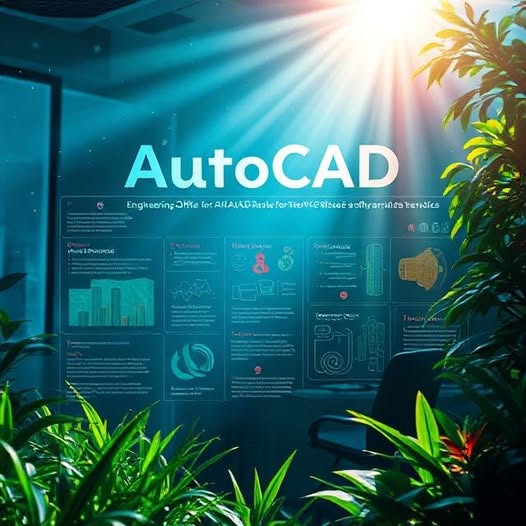
About Course
🏛️ AutoCAD for Architects
Course Code: 3010-ARC
Title: AutoCAD: 2D Architectural Drafting
Duration: 4 Weeks (12 Hours)
Level: Beginner to Intermediate
🎯 Objectives
-
Master the foundational concepts of 2D architectural drafting using AutoCAD.
-
Learn to create, organize, and manage architectural plans using layers, blocks, and dimensions.
-
Apply both basic and advanced drawing/modifying tools to complete professional architectural layouts.
🧭 Introduction
AutoCAD is the industry-standard software for 2D drafting, widely used in architecture, engineering, and construction. This course provides a structured path for architects and architectural students to gain proficiency in producing clean, accurate, and professional 2D drawings essential for design documentation and construction.
📝 Course Description
This foundational course introduces participants to the core functionalities of AutoCAD for 2D architectural drafting. Students will learn how to navigate the interface, use essential drawing tools, organize drawings using layers, create accurate dimensions, and prepare layouts for printing. The course emphasizes practical skills through weekly exercises and concludes with a final architectural floor plan project.
📋 Detailed Weekly Outlines
📅 Week 1 – Getting Started with AutoCAD
-
Intro to Interface & Navigation Tools
-
Basic Drawing Commands:
LINE,CIRCLE,RECTANGLE,ARC -
File management: Saving, Backup, Drawing Units
📅 Week 2 – Layers, Dimensions, and Modifications
-
Creating & Managing Layers
-
Applying Dimension Styles
-
Modify Tools:
MOVE,COPY,ROTATE,MIRROR
📅 Week 3 – Blocks, Text, and Advanced Tools
-
Creating & Inserting Blocks
-
Annotation Tools:
TEXT,MTEXT, Leaders -
Advanced Drawing:
ARRAY,OFFSET,TRIM,EXTEND
📅 Week 4 – Layouts, Output, and Final Project
-
Paper Space, Viewports, and Layout Tabs
-
Printing Settings & Title Blocks
-
Exporting: PDF Generation
-
🎓 Final Project: Complete a 2D Floor Plan with Annotations
⏳ Time Frame
-
Duration: 4 Weeks
-
Total Hours: 12 Hours
-
Format: 1 session per week (3 hours each) or 2 shorter sessions per week
-
Final Week: Includes project submission and review
🎓 Learning Outcomes
By the end of this course, learners will be able to:
✅ Confidently use AutoCAD’s interface and core tools
✅ Create 2D architectural drawings from scratch
✅ Organize drawings using layers and blocks
✅ Apply dimensions, annotations, and text professionally
✅ Export files and set up layouts for printing to scale
✅ Complete a full architectural floor plan independently
✅ Understand best practices in digital drafting
Student Ratings & Reviews



