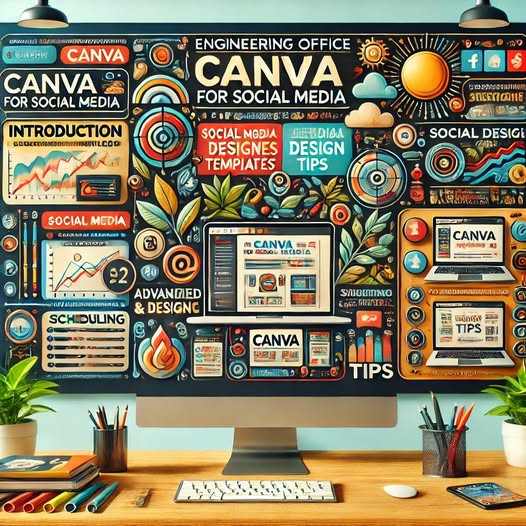
About Course
🎨 Canva for Social Media
Course Code: 10032-GR
📘 Introduction – Course Description
This interactive course is designed to help participants create professional and visually appealing content for social media using Canva — a user-friendly, web-based design platform. No prior design experience is required. By the end of the course, learners will be able to design posts, presentations, and complete marketing campaigns efficiently.
🎯 Objectives – Course Goals
-
Master Canva’s tools to design impactful social media content.
-
Create professional presentations and advertisements.
-
Develop brand-oriented visual content.
-
Plan and execute a complete visual marketing campaign.
✅ What You Will Learn
-
How to use Canva from basic to advanced levels.
-
Designing posts for platforms like Instagram and Facebook.
-
Building effective and animated presentations.
-
Creating compelling visual ads.
-
Establishing visual brand identity and strategy.
👥 Target Audience
-
Small business owners and entrepreneurs.
-
Digital marketers and social media managers.
-
Content creators and influencers.
-
Graphic design beginners.
-
Educators and trainers.
🧰 Required Materials
-
A computer, laptop, or tablet.
-
Stable internet connection.
-
Canva account (Free or Pro).
-
Brand assets (logos, images, colors) for final project.
🧑🏫 Instruction Methods
-
Live demonstrations using Canva.
-
Step-by-step guided projects.
-
Interactive video lessons.
-
Weekly assignments.
-
Final evaluation through a capstone project.
⏳ Time Frame
-
4 Weeks
-
2–3 hours per week
-
Total Duration: 12 training hours
🗂️ Course Format
-
Available in Online (Live or Recorded) or In-Person format.
-
Includes:
-
Interactive lectures
-
Design exercises
-
Weekly feedback sessions
-
Capstone project presentation
-
📚 Detailed Course Outline
Week 1: Canva Basics
-
Navigating the Canva interface
-
Using design elements: text, images, icons, shapes
-
Customizing ready-made templates
-
Creating your first social media post
Week 2: Designing Social Media Posts & Stories
-
Creating Instagram and Facebook posts
-
Designing engaging Stories and banners
-
Incorporating images, videos, and animations
-
Adjusting size and format for different platforms
Week 3: Presentations & Advertisements
-
Designing animated presentations
-
Creating attention-grabbing ads
-
Adding transitions, motion, and audio
-
Exporting designs for various platforms
Week 4: Branding & Strategy
-
Introduction to brand identity
-
Choosing brand colors, fonts, and layouts
-
Developing a consistent visual style
-
Planning and designing a full campaign
🎓 Learning Outcomes
By the end of this course, participants will be able to:
-
Confidently use Canva for various design tasks
-
Design high-quality, engaging visual content
-
Execute a complete social media marketing campaign
-
Apply branding principles in visual content creation
🛠️ Final Project
Design a Complete Social Media Campaign for a product, service, or personal brand including:
-
Posts and promotional content
-
Instagram/Facebook Stories
-
Banner and advertisement
-
Visual presentation of the campaign
Course Content
Student Ratings & Reviews



