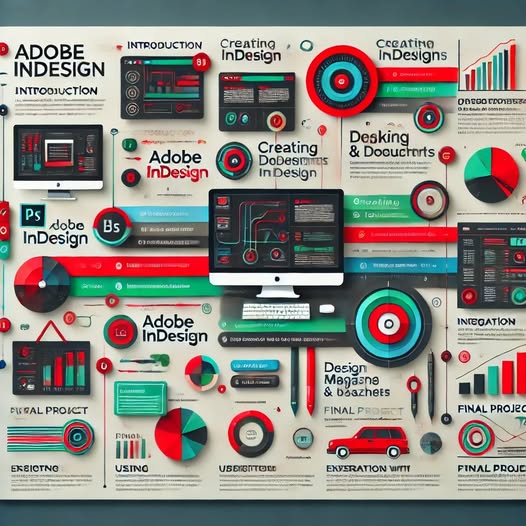
About Course
🎨 Course: Adobe InDesign – Professional Print & Editorial Design
Code: 10031-GR
📢 Join now and start your creative journey into the world of professional layout and publication design! 🚀
📚 Course Overview
This course is designed to equip you with practical and professional skills in Adobe InDesign, the leading software for layout design, magazines, books, brochures, and digital publishing. You will learn how to create high-quality, print-ready, and digital documents using powerful layout and formatting tools.
🧠 What You Will Learn
-
🧰 Master Adobe InDesign tools and interface
-
📝 Create and format text professionally for print and digital use
-
🖼️ Integrate graphics, images, and advanced layouts
-
📖 Design multi-page publications like books and magazines
-
🔄 Work smoothly with Adobe Photoshop & Illustrator
-
🖨️ Prepare files for professional printing and digital publishing
🧑🎯 Target Audience
-
📰 Graphic & Print Designers
-
📚 Book and Magazine Publishers
-
📢 Marketers, Editors, and Creative Professionals in Publishing
-
🎓 Design Students and Freelancers
🧾 Detailed Course Modules
📌 Module 1: Introduction to Adobe InDesign
-
What is Adobe InDesign and why is it essential in layout and publishing?
-
Key differences between InDesign, Illustrator, and Photoshop
-
Exploring the user interface and essential panels/tools
📌 Module 2: Document Setup & Page Layout
-
Setting up a new document with correct dimensions
-
Working with margins, columns, and grids
-
Controlling document settings for print and screen
📌 Module 3: Working with Text & Typography
-
Inserting and styling text blocks
-
Creating consistent paragraph and character styles
-
Adjusting kerning, tracking, and leading for professional results
📌 Module 4: Adding Images & Graphics
-
Importing different file formats (JPEG, PNG, PSD, AI)
-
Using frames to insert and crop images precisely
-
Applying gradients, effects, and color management
📌 Module 5: Designing Magazines, Books, and Brochures
-
Building multi-page layouts
-
Using master pages for consistent design
-
Adding page numbers, TOCs, and headers/footers
📌 Module 6: Tables & Data Visualization
-
Creating and formatting tables within InDesign
-
Styling cells, borders, and colors
-
Importing Excel data into InDesign tables
📌 Module 7: Integration with Adobe Creative Suite
-
Collaborating with Photoshop and Illustrator files
-
Exporting designs in various formats (PDF, EPUB, Interactive PDF)
-
Best practices for digital publishing and web display
📌 Module 8: Preparing for Print
-
Finalizing print-ready files with bleed and crop marks
-
Understanding CMYK vs RGB color modes
-
Exporting high-quality PDFs for professional printing
📌 Module 9: Final Project
-
Create a complete project: magazine, brochure, or catalog
-
Peer and instructor feedback for refinement
-
Export and present the final version for print or digital use
🎓 Expected Outcomes
By the end of the course, participants will be able to:
✅ Confidently use Adobe InDesign for professional layout design
✅ Design books, magazines, and brochures from scratch
✅ Collaborate efficiently with other Adobe apps
✅ Prepare and export high-quality print and digital publications
📦 Materials Provided
-
📘 Course Manual & Notes
-
🎥 Video Tutorials
-
🧩 Practice Files & Design Templates
-
🧾 Print-Ready Sample Projects
-
🧑🏫 Instructor Support & Feedback
📅 Duration: 30 – 40 training hours
📍 Mode: Online/Onsite – Theoretical + Hands-on Practical
🌐 Language: Arabic / English available
📢 Don’t miss your chance to master layout design with Adobe InDesign – Enroll Now! 🚀
Course Content
🎨 Course: Adobe InDesign – Professional Print & Editorial Design
Student Ratings & Reviews



