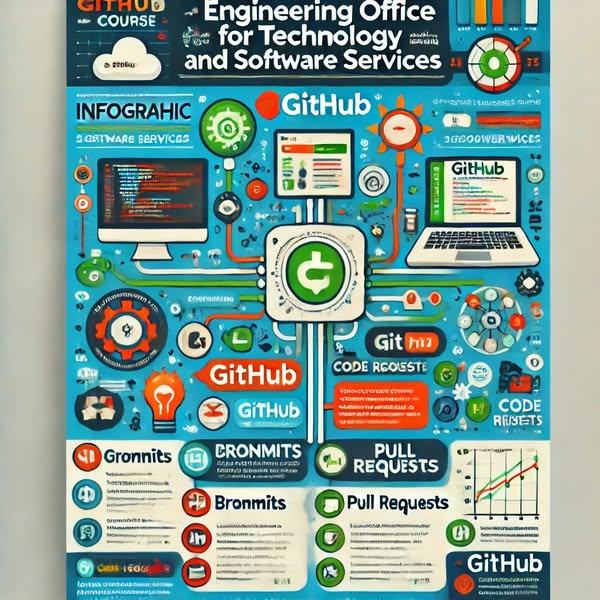
About Course
GitHub Course
Code: 27025-COs
Introduction
This course provides a comprehensive guide to Git and GitHub, equipping learners with practical skills to manage version control, collaborate on code, and automate development workflows. It is ideal for anyone looking to contribute to open-source or manage professional software projects.
Description
This hands-on course introduces the principles of Git version control and the GitHub platform. You will learn how to track changes, manage repositories, collaborate using branches and pull requests, and implement CI/CD pipelines using GitHub Actions. Through real projects, you’ll gain confidence in using GitHub for modern software development.
Objectives
-
Understand version control concepts and tools
-
Learn the difference between Git and GitHub
-
Master core Git commands for tracking and managing changes
-
Collaborate effectively using forks, branches, and pull requests
-
Automate workflows using GitHub Actions
-
Build and publish real projects with GitHub
Outlines in Detail
Module 1: Introduction to Git & GitHub
-
Definition of Version Control Systems
-
Git vs. GitHub
-
Importance of GitHub for developers and open-source
Module 2: Git Fundamentals
-
Installing and setting up Git on various OS
-
Basic commands:
init,add,commit,status,log -
File tracking and change management
Module 3: Working with GitHub
-
Creating a new repository on GitHub
-
Push and pull operations
-
Cloning repositories locally
Module 4: Branching & Version Management
-
Creating and switching branches
-
Merging branches and resolving conflicts
-
Using tags and releases for version control
Module 5: Collaboration & Contributions
-
Team collaboration using forks and pull requests
-
Code reviews and discussions
-
Using Issues to manage bugs and features
Module 6: Continuous Integration & Automation
-
Automating workflows using GitHub Actions
-
Integration with CI/CD tools
-
Easy project deployment and publishing
Module 7: Practical Projects & Applications
-
Building a real-world project with Git and GitHub
-
Managing team contributions and code reviews
-
Publishing projects using GitHub Pages
What You Will Learn
-
Efficient use of Git for version control
-
Full GitHub workflow: from repository creation to deployment
-
Best practices for collaboration in software development
-
Automating repetitive tasks and setting up CI/CD
-
Managing software projects using GitHub Issues and Projects
Target Audience
-
Beginner to intermediate developers
-
Students and professionals working in software development
-
Open-source contributors
-
DevOps and automation enthusiasts
Materials
-
GitHub tutorial documentation
-
Practice repositories
-
Git and GitHub cheat sheets
-
Sample projects and issue boards
Instruction Methods
-
Instructor-led demonstrations
-
Hands-on labs with Git/GitHub
-
Interactive Q&A and peer reviews
-
Collaborative team-based projects
-
Assignments and code walkthroughs
Time Frame
Duration: 4 Weeks
Sessions: 2 sessions/week (2 .5hours each)
Total Hours: 20 hours
Course Format
-
Online or in-person
-
Hands-on project-based learning
-
English instruction
-
Interactive GitHub repository for collaboration
Learning Outcomes
By the end of this course, learners will:
✅ Use Git to manage version control effectively
✅ Create, fork, and collaborate on GitHub projects
✅ Resolve merge conflicts and conduct code reviews
✅ Automate builds and deployments using GitHub Actions
✅ Manage issues and contribute to open-source projects
✅ Publish websites and documentation via GitHub Pages
Student Ratings & Reviews



