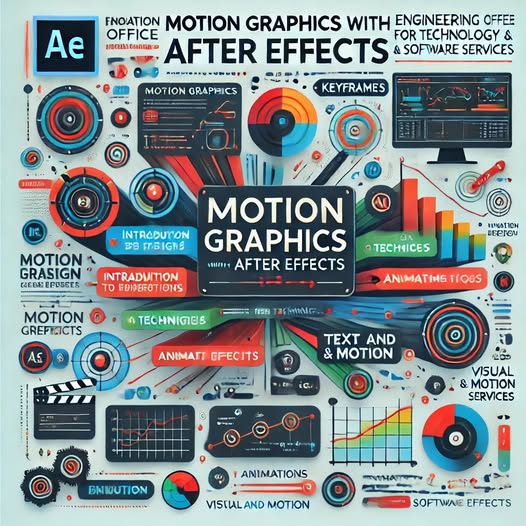
About Course
🎞️ Motion Graphics with After Effects
Course Code: 10033-GR
📘 Introduction – Course Description
This course provides a hands-on introduction to Motion Graphics and Visual Effects using Adobe After Effects. Participants will learn how to animate text, logos, and shapes, apply professional visual effects, and integrate animated content into video projects. The course is ideal for anyone looking to enhance their videos with high-quality motion design.
🎯 Objectives – Course Goals
-
Master the basics of animation in After Effects.
-
Apply dynamic visual effects to video content.
-
Animate text and logos professionally.
-
Export motion graphic videos ready for social media, presentations, or commercial use.
✅ What You Will Learn
-
Navigating the After Effects interface.
-
Using keyframes and animation principles.
-
Applying transitions, masks, and effects.
-
Creating animated typographic and logo sequences.
-
Exporting and integrating motion graphics into edited videos.
👥 Target Audience
-
Graphic designers and video editors.
-
Content creators and digital marketers.
-
Social media managers.
-
Filmmakers and YouTubers.
-
Beginners interested in motion graphics.
🧰 Required Materials
-
A computer with Adobe After Effects and Adobe Premiere Pro installed (preferably CC version).
-
Basic understanding of video formats.
-
Optional: Digital drawing tablet for advanced users.
🧑🏫 Instruction Methods
-
Live software demonstrations.
-
Guided practice and tutorials.
-
Weekly design assignments.
-
Final animated project.
⏳ Time Frame
-
4 Weeks
-
3–4 hours per week
-
Total Duration: 16 training hours
🗂️ Course Format
-
Offered in Online (Live/Recorded) or In-Person formats.
-
Sessions include:
-
Step-by-step walkthroughs
-
Motion design exercises
-
Peer/project feedback
-
Capstone presentation
-
📚 Detailed Course Outline
Week 1: Animation Fundamentals
-
Introduction to After Effects interface
-
Understanding timelines and layers
-
Working with keyframes
-
Animating basic shapes and elements
Week 2: Advanced Visual Effects
-
Using transitions creatively
-
Adding visual effects (glows, blurs, distortions)
-
Applying Masks and Track Mattes
-
Simulating light, shadows, and depth
Week 3: Typography & Logo Animation
-
Creating kinetic typography animations
-
Animating logos with dynamic effects
-
Motion transitions and reveal effects
-
Refining animations with Graph Editor
Week 4: Exporting & Integration
-
Best practices for high-quality export
-
Export formats for social media and web
-
Integrating motion graphics with videos using Adobe Premiere Pro
-
Color grading and final edits
🎓 Learning Outcomes
By the end of this course, participants will be able to:
-
Create animated videos using After Effects.
-
Apply professional-grade motion design to logos, text, and shapes.
-
Add and customize visual effects to enhance content.
-
Export projects and integrate them into edited video compositions.
🛠️ Final Project
Animated Promo Video:
Participants will design and produce a complete animated promotional video (15–30 seconds) incorporating text animation, logo movement, transitions, and visual effects.
Course Content
🎞️ Motion Graphics with After Effects
Student Ratings & Reviews



