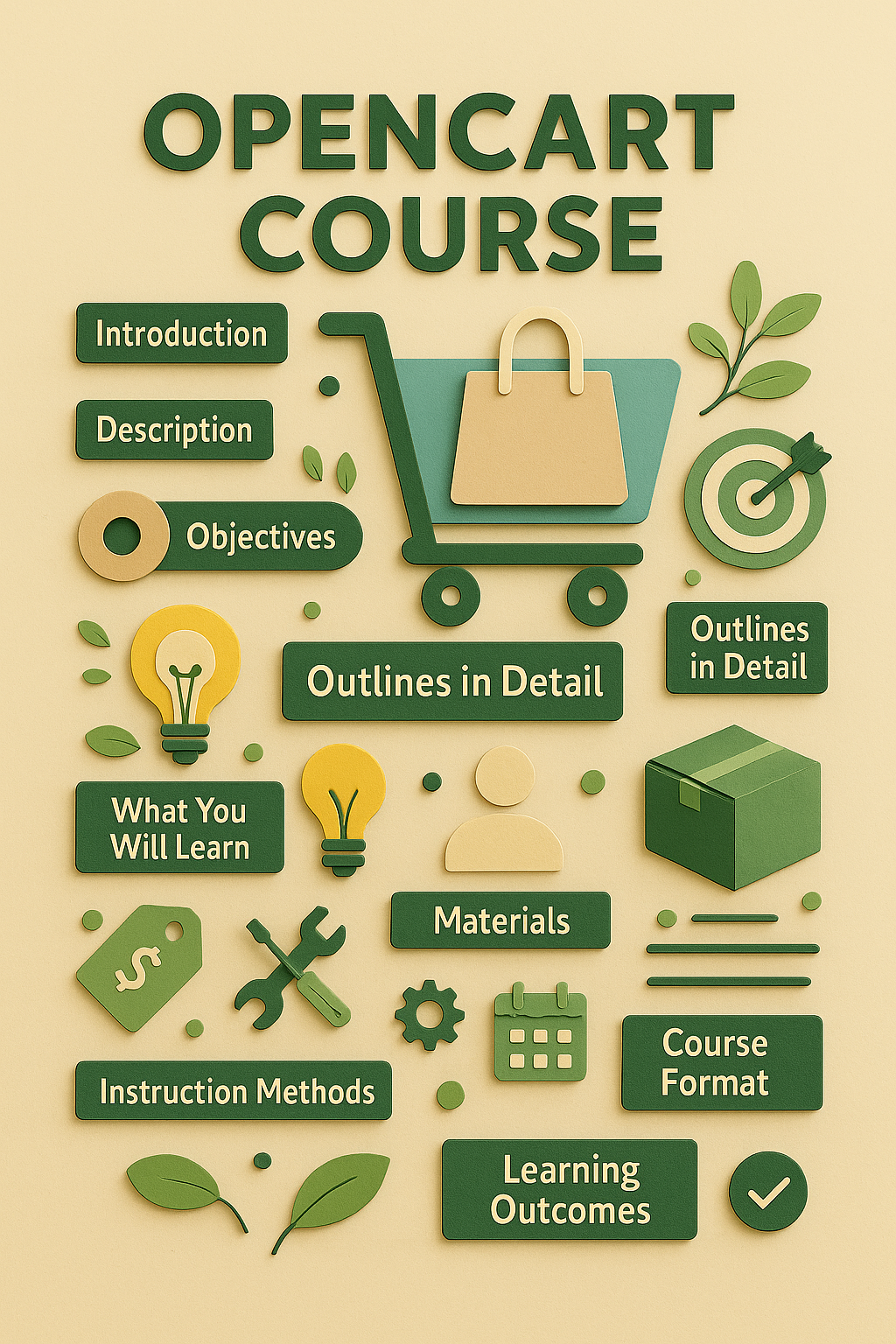
About Course
🛒 OpenCart Course Outline
Course Code: 21066-CS
Duration: ⏳ 7 Weeks
Format: Hybrid / Online
🧭 Introduction
OpenCart is a free, open-source e-commerce solution known for its simplicity, scalability, and powerful features. This course provides learners with hands-on experience in configuring, managing, and customizing OpenCart to create fully functional online stores.
📘 Course Description
Participants will explore the full lifecycle of setting up and managing an OpenCart store—from installation and configuration to theme customization, product management, and SEO optimization. Through real-world projects, learners will gain the skills needed to launch and maintain successful online businesses.
🎯 Course Objectives
-
Understand OpenCart architecture and core functionality
-
Learn to install, configure, and launch OpenCart-based stores
-
Manage products, inventory, customers, and orders
-
Explore theme and module customization
-
Apply security measures, performance tuning, and SEO strategies
-
Prepare to deploy and scale professional e-commerce websites
📚 Detailed Course Outline
1️⃣ OpenCart Overview
-
History and purpose of OpenCart
-
Comparison with other platforms (e.g., WooCommerce, Shopify)
-
Understanding MVC-L (Model-View-Controller-Language) architecture
2️⃣ Installation & Setup
-
System requirements and hosting needs
-
Manual vs auto-installation methods
-
Post-installation configuration basics
3️⃣ Store Configuration
-
Localization: languages, currencies, tax settings
-
User roles, permissions, and security settings
-
Store settings and operational preferences
4️⃣ Catalog Management
-
Adding and organizing products
-
Categories, attributes, options, and filters
-
Managing images, pricing, and inventory levels
5️⃣ Customer & Order Management
-
Creating and managing customer accounts and groups
-
Order lifecycle: from cart to completion
-
Shipping methods and payment gateways setup
6️⃣ Themes & Extensions
-
Installing and customizing store themes
-
Managing modules and extensions
-
Intro to OpenCart custom development and VQMod/OCMod
7️⃣ Security & Performance
-
Best practices for store security
-
Backup strategies and update cycles
-
Performance tuning for better speed and stability
8️⃣ SEO & Marketing Tools
-
On-page SEO: metadata, URLs, and optimization
-
Discounts, coupons, and newsletter integration
-
Connecting to Google Analytics and marketing tools
9️⃣ Deployment & Maintenance
-
Final testing and pre-launch checklist
-
SSL, hosting setup, and going live
-
Long-term maintenance, upgrades, and troubleshooting
🎓 What You Will Learn
✅ Install and configure OpenCart from scratch
✅ Add and manage products, categories, and inventory
✅ Handle customer accounts and process orders
✅ Customize the look and features of your online store
✅ Improve performance, SEO, and security
✅ Launch and manage a fully functional e-commerce website
👨💻 Target Audience
-
Web developers and IT professionals moving into e-commerce
-
Entrepreneurs and business owners launching online stores
-
Digital marketers managing e-commerce platforms
-
Business, marketing, and IT students
🛠️ Required Materials
-
Computer with local or cloud-based web server
-
Latest OpenCart version: https://www.opencart.com
-
Sample product and order data
-
Access to OpenCart documentation and community forums
🧑🏫 Instruction Methods
-
Interactive live lectures and recorded demos
-
Guided lab exercises and practice store setups
-
Case studies and real-world troubleshooting
-
Quizzes, mini-projects, and applied learning tasks
-
Final capstone: Build, launch, and present a live store
🗓️ Time Frame & Format
-
Duration: 7 weeks
-
Weekly Commitment: 3 hours
-
1.5 hours lecture
-
1.5 hours lab/project
-
-
Format: Online or hybrid (live + recorded content)
-
Modules: Weekly learning units with self-assessment tasks
-
Assessment: Quizzes, assignments, and final capstone project
-
Support: Instructor Q&A sessions and community discussion forums
🏁 Learning Outcomes
Upon completion, learners will be able to:
💼 Build and manage professional OpenCart stores
📦 Organize and maintain product catalogs and customer data
🎨 Customize themes, modules, and site functionality
🔒 Apply performance, security, and SEO best practices
🚀 Deploy and scale e-commerce stores confidently
Student Ratings & Reviews



