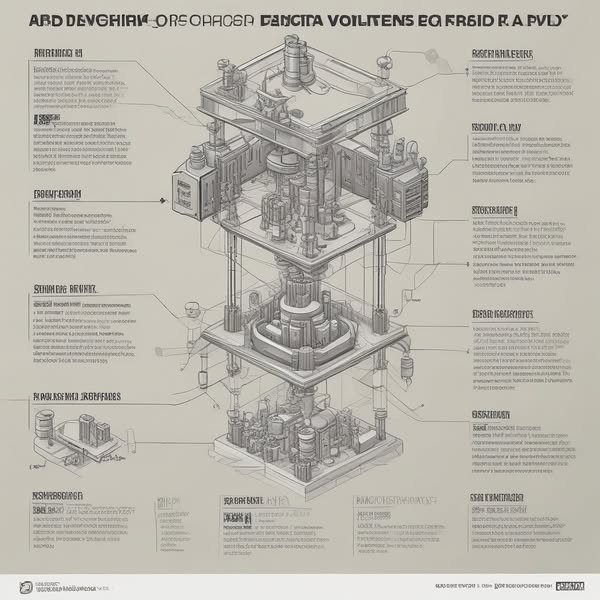
About Course
🔧 SCADA Systems: Monitoring & Control of Industrial Processes
Course Code: 2038-MECH/NC
Category: Industrial Control & Programming
Duration: 4 Weeks (12 sessions, 2 hours per session)
📝 1. Introduction
SCADA (Supervisory Control and Data Acquisition) systems are essential in modern industrial environments, allowing centralized monitoring, control, and analysis of production processes. This course provides both theoretical understanding and practical skills in designing, configuring, and deploying SCADA systems.
👥 2. Target Audience
-
Automation & Control Engineers
-
Electrical & Electronics Engineers
-
Industrial Operators and Supervisors
🎯 3. Objectives
By the end of the course, learners will be able to:
-
Understand SCADA architecture and key components
-
Design and configure HMI interfaces
-
Establish communication between SCADA and field devices (PLCs, sensors)
-
Ensure security and reliability in SCADA systems
-
Implement real-time monitoring and control solutions
✅ 4. What You Will Learn
-
Overview of SCADA systems and their role in industry
-
Components: RTUs, PLCs, HMIs, servers
-
Communication protocols: Modbus, OPC
-
HMI design (Wonderware, WinCC)
-
Real-time data visualization and alarms
-
SCADA system security and backup practices
-
System integration with PLCs and smart sensors
-
Practical project design and testing
🧰 5. Materials Provided
-
Course slides and manuals
-
HMI design templates (Wonderware & WinCC)
-
Hands-on lab files and exercises
-
Communication protocol configuration samples
-
Industrial case studies and example projects
-
Access to session recordings and Q&A forums
📋 6. Requirements
-
Basic knowledge of PLCs or industrial automation
-
Familiarity with electrical/electronic systems
-
Laptop with Windows OS and optional software (Wonderware, WinCC demo)
-
Willingness to participate in hands-on practice
🕒 7. Time Frame
-
Total Duration: 4 Weeks
-
Sessions: 12 sessions
-
Session Length: 2 hours per session
-
Schedule Example: 3 sessions/week (e.g., Sunday, Tuesday, Thursday)
💻 8. Course Format
-
Live instructor-led training (Zoom/Teams)
-
Practical activities in each session
-
Weekly technical support and feedback
-
Final project implementation and evaluation
-
Certificate of Completion upon success
🗂️ 9. Detailed Weekly Breakdown
📅 Week 1: SCADA Fundamentals & Architecture
-
What is SCADA and why is it important?
-
Key components: RTU, PLC, HMI, Server
-
Communication protocols overview: Modbus, OPC
-
Setting up development environment (Wonderware, WinCC)
Practical: Configure a basic SCADA structure
📅 Week 2: HMI Design and Monitoring
-
Creating interactive HMI screens
-
Real-time data visualization and trend charts
-
Setting up alerts and alarms
Practical: Design HMI for a production line
📅 Week 3: Integration & Cybersecurity
-
Linking SCADA with PLCs and sensors
-
Industrial cybersecurity best practices
-
Data logging, backup, and restore strategies
Practical: Connect SCADA to a PLC and simulate data
📅 Week 4: Final Project & Real Case Studies
-
End-to-end SCADA project design
-
Data testing, performance analysis, fault handling
-
Review of real industrial SCADA implementations
Project: Full system design and presentation
Course Content
🔧 SCADA Systems: Monitoring & Control of Industrial Processes
Student Ratings & Reviews



